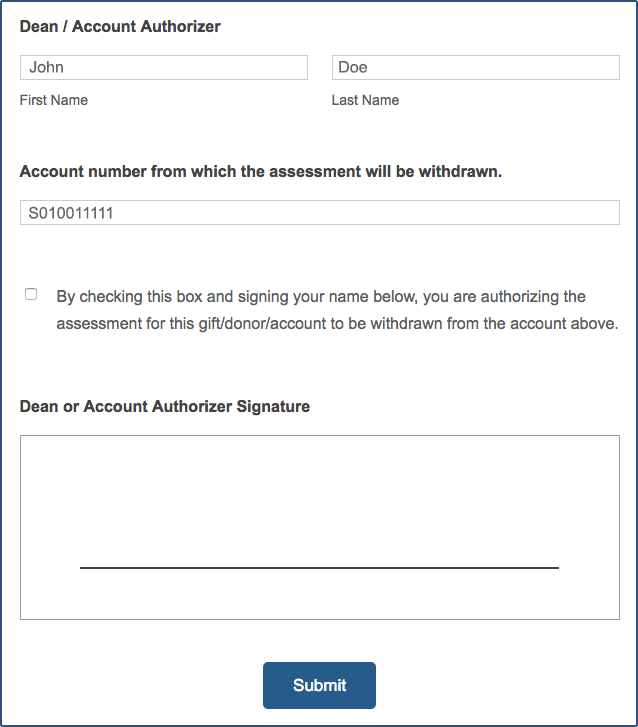EFFECTIVE: 1/1/2020 · REVISED: 4/1/2020
The Assessment Exclusion Form should be submitted when a donor has requested an exclusion or when a donor organization has bylaws that prevent the payment of fees.
Automatic Exclusions
As a matter of policy, the Foundation automatically applies the following exclusions:
- Gifts for capital projects (these will be identified by CFAE codes assigned to the allocations)
- Gifts to established endowments (funded at least $25,000 prior to 1/1/2020)
- Gifts to campus athletics (non-endowed)
- Gifts to UTC
- Gifts to the UT Medical Center
- Gift annuities that already have a 25% fee in place
Before Filling out the Form
Account(s) for Withdrawal
Once an exclusion is finalized, the assessment will be withdrawn instead from one or more university S accounts. Therefore, prior to submitting the form, you must identify the account(s) and be prepared to enter the account number(s) on the form.
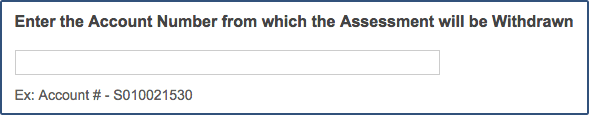
Authorizer
We recommend identifying the account by coordinating with and seeking authorization from its owner, typically a dean. He or she will be required to sign the form after it is submitted.
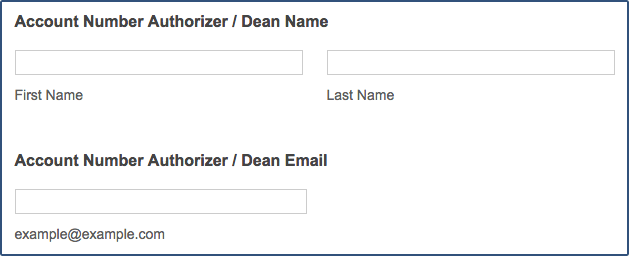
Multi-Campus Gifts
Assessment exclusions for multi-campus gifts require even more coordination before filling out the form. All staff who are involved should identify which account(s) will contribute to the assessment and which vice chancellor will authorize the exclusion.
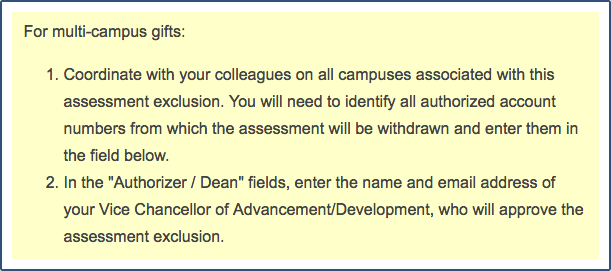
Filling out the Form
UTFI Staff
The person who fills out the form (typically a development officer) is identified as “UTFI Staff” and will be required to enter his or her:
- First and last name
- Phone number
- Email address
- Campus
Exclusion Level
By choosing an “Exclusion Level,” UTFI Staff notify Constituent Management how to apply the exclusion.
- Allocation/Account
- Donor – Individual
- Donor – Organization
- Gift
- Pledge
For example, if you want the exclusion to be applied to all future gifts to a particular allocation, choose “Allocation/Account.” If you want the exclusion to be applied to all future gifts from a particular donor, choose “Donor – Individual.” The form will respond to your choice by presenting different questions and collecting different data. We also ask that you write a brief explanation for the exclusion request.
Bylaws
If you are requesting an assessment exclusion because the gift or grant is from a foundation that forbids payment of additional fees, please upload the relevant bylaws.
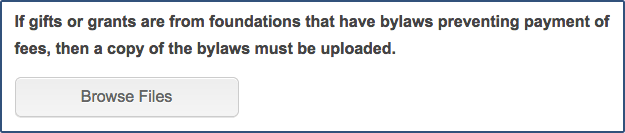
New Donor Information
If you are requesting an assessment exclusion for a first-time donor (either individual or organization), the Constituent Management team will likely need to create a new ANDI record, in which case they will need the following information:
- First and last name
- First and last name of spouse
- Organization name
- Mailing address
- Email address
- Phone number
- Additional information
Gift and Pledge Information
If you are requesting an assessment exclusion for a specific gift or pledge, please provide the following:
- Dollar amount
- Allocation to which it will be applied
- Payment type (check, credit card, stock)
- Information about the gift (Is it in your possession? If not, how will it be received?)
- Pledge type (gift agreement, payroll deduction, online gift, etc.)
- Other documentation
Form Workflow
Once UTFI Staff submit the form:
- UTFI Staff will receive an email notification.
- The Account Authorizer will receive an email, prompting him or her to approve the assessment exclusion by opening the form, checking the agreement box, and signing it digitally.
- Once the Account Authorizer has signed the form, emails will be sent to UTFI Staff and to his or her vice chancellor (determined by the campus selection), notifying them that the form process is complete.