Discovery Sessions
Documentation – External
Process Overview
Stakeholders:
- Development Staff (development officers, support staff, alumni programming, etc.)
- Central Advancement Services
- External Volunteers (alumni, donors, friends, etc.)
Volunteers are currently identified and engaged by different development staff across the system. Most volunteer relationships are generated based on personal relationships between alumni/donors and either development staff or academic faculty/staff. Based on that personal relationship, development staff determine if the alumni/donor would be interested in participating in a volunteer activity. Other volunteers are identified through referrals from existing volunteers.
Some volunteers are identified from data currently in the database, but this is mostly limited to broad classifications (ex. Reunion volunteers can be identified by class year). Campus career centers help identify professional volunteers that are willing to work with students or visit classrooms. Student activity data also helps identify potential volunteers. Student activity data in the CRM is limited and inconsistent. There is no guarantee that information will be connected to the alum’s entity record. Due to the lack of data that might indicate constituent interest in being a volunteer, it is difficult to find volunteers in the database through any standard query or report.
Volunteer activities can be recorded in ANDI, but that data is not always entered in the database. Many formal and informal volunteer activities are not added to the database by development staff. Factors that might prevent this data being entered in ANDI:
- Many development staff have not been encouraged to document these activities in the database – there is no incentive to track and enter this information.
- They might not know that these interactions with alumni/donors can be classified as a volunteer activity – there is no consistent, dedicated training for this process.
- The process of entering engagement data such as volunteer activities can be time consuming – users must request the volunteer code if it has not been created and then add the participation codes one by one to each entity record.
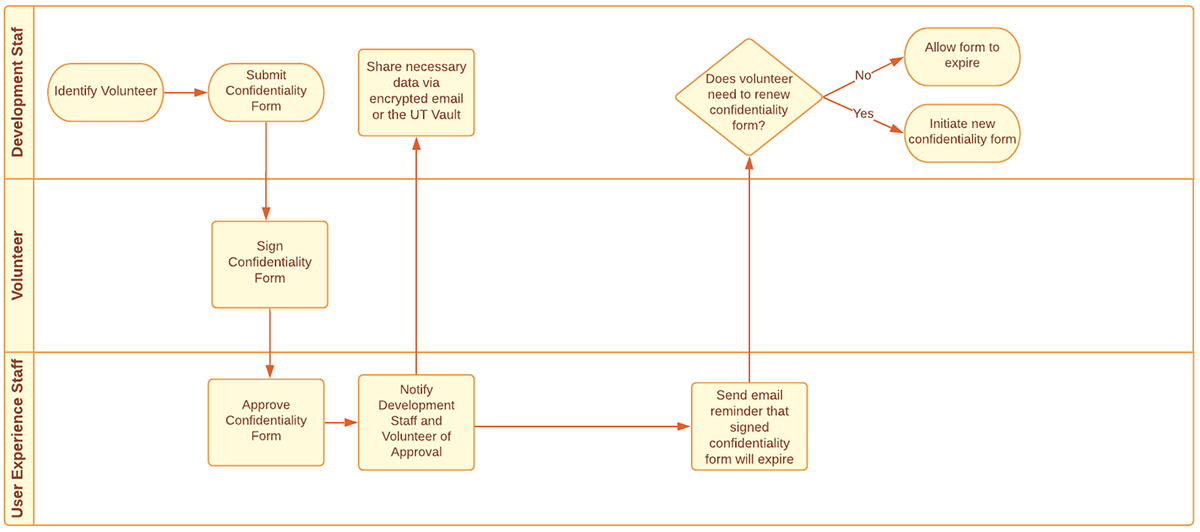
Opportunities
Volunteer Activity Interest Coding: Create ability in the CRM to record volunteer activity interest rather than just volunteer activity participation. Information about individuals who might be willing to participate in volunteer activities is currently not recorded. Rather than being lost in conversation or in a contact report, it would be ideal if development staff could record these interests directly in the CRM.
Actively Solicit Volunteer Interest: UT webpages or alumni portals could be used to post forms for alumni and donors to indicate volunteer activities in which they might be interested. This data could then be imported to the CRM to be used for identifying volunteers in the future.
Streamline Volunteer Management: Allow users to request volunteer codes directly in the system. Allow users to add volunteer codes to groups of records at one time.
ConnectUT: Use ConnectUT to identify professional specialties to drive volunteer identification. This is a new system that will provide valuable information.
Documentation – Faculty/Staff
Process Overview
Stakeholders:
- Development Staff (development officers, support staff, alumni programming, etc.)
- Central Advancement Services
- Faculty/Staff that receive data from the CRM
Many fundraising units use faculty and staff in the fundraising process. Some units share donor information with academic leadership to assist with the stewardship process. Some faculty members contact donors directly, while others write communication that is then sent centrally from the fundraising unit: for example, UTK TCE works with faculty but sends all communications centrally; UTM sends donor data to academic leaders to send out stewardship directly.
Some academic units request fundraising and financial information from development staff. This data can come from the CRM or IRIS (financial database). Other faculty and staff request lists of alumni for contact purposes. Currently, most automatic reports are sent to UTFI staff. However, there are some automatic reports generated for external faculty and staff.
Faculty and staff often work with alumni boards and advisory councils. There are many different types of boards: some recorded in the CRM, others are unofficial and not tracked. Some advisory boards or alumni councils participate in stewardship activities, sending thank you notes or other communication to alumni and donors.
Opportunities
Faculty/Staff Indicators: Add coding in the CRM to indicate whether a faculty or staff member is participating in stewardship or solicitation activities. Tracking faculty that participate in fundraising or receive CRM data would be useful for Advancement Services staff as well as in the onboarding process for fundraisers.
Documentation – Confidentiality Form
Submitting a Confidentiality Form
Sometimes it is necessary to share ANDI data with non-foundation employees and volunteers in order to achieve fundraising goals. Before that information can be shared, the employee or volunteer must submit a confidentiality agreement indicating they have read and agree to UTFI’s data confidentiality policies.
- Confidentiality forms are located at utfi.org/forms.
- “Data Confidentiality Agreement for UT Employee/Volunteer” should be used for non-Foundation employees and volunteers. Click on the link to access the form.
- Under “Foundation Staff Information”, fill out your information and reason for requesting access for the employee or volunteer.
- Under “UT Employee/Volunteer Information”, enter information for the individual that needs to sign the agreement.
- The employee or volunteer will receive notification via email, so make sure the email is entered accurately.
- Confidentiality form indicators are now in ANDI. Make sure to enter the accurate ANDI ID number so that the indicator will display on the correct record.
- Once all of the information is entered, hit “Send”.
- The employee or volunteer will receive an email notification in order to complete the form.
- It is recommended to alert the employee or volunteer to expect an email from the “University of Tennessee Foundation – ANDI Help Desk”.
- These emails can sometimes end up in the individual’s spam folder. Let them know to check the spam folder if they do not find it in their inbox.
- Recipients will receive automatic reminder emails if they do not complete the form. The emails will be sent after two and four days.
- Once the employee or volunteer completes the form, Advancement Services will be notified to approve it. Once it is approved, both the foundation staff and the employee/volunteer will be notified by email.
- Any questions about what type of information can or should be shared with non-Foundation staff should be directed to Advancement Services.
Confidentiality Form Indicator If an employee or volunteer has an active confidentiality form on file, there will be an indicator on the individual’s ANDI record.
- Go to the individual’s ANDI record.
- On the entity overview, a “Confidentiality Form on File” indicator will appear under the “Update the Record” link if the individual has an active form on file.
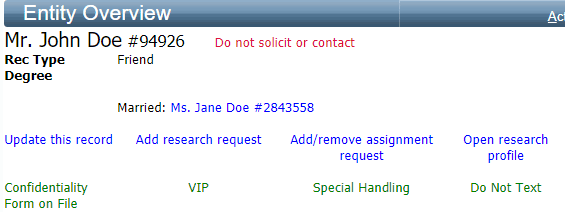
- To find details about when the form was filled out or who requested it, open the “Biographic” menu from the left-side of the entity overview and select the “Comments” section.
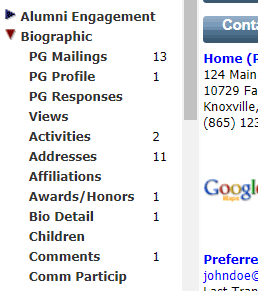
- On this screen you will find the date that the confidentiality form was approved, the staff member that submitted the form (listed in the Description field), and the Advancement Services staff member that approved the form and activated the indicator (listed by Author ID).
- Confidentiality forms for employees and volunteers expire after one year.
Documentation – Sharing Data with Volunteers
Process Overview
Stakeholders:
- Development Staff (development officers, support staff, alumni programming, etc.)
- Central Advancement Services
- Volunteers (alumni, donors, friends, faculty, staff, etc.)
Once volunteers have signed a confidentiality agreement, development staff can share necessary data with them from the CRM. This can include alumni names, contact information, and donor status. Per UTFI policy, this data should be shared through the UT Vault system or through an encrypted email. However, that poses problems for some users. They are not always familiar with opening encrypted emails, and not every user has access to the vault. Additionally, there’s no way to remove access to a data file once it’s been shared and downloaded.
Opportunities
Shared Data Page: Volunteers cannot access the CRM directly, but it would be ideal if data could be shared through the CRM to avoid having to email or otherwise insecurely share this data. If development staff could establish a secure webpage or some other access method with the data they want to share, the volunteer could log in to view the information. Central Services would also then have more control over the data and would be able to “inactivate” the data once it was no longer necessary to share. The volunteer could also potentially share updates and information they obtain through fundraising activities on this page.

